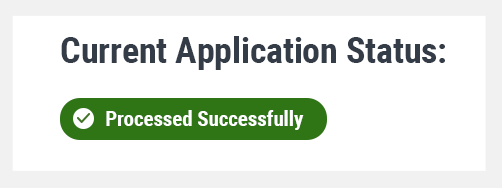How to Obtain Your Student Aid Report (SAR)
If you, the student, completed and submitted your 2023–2024 Free Application for Federal Student Aid (FAFSA), you should have received an email confirmation within 3 to 5 days with a link directing you to your Student Aid Report (SAR). Open your SAR, save it to your computer and email it as an attachment to [email protected] within 30 days of the date of the email request from the Funds.
You must complete and submit your FAFSA in order to receive your SAR. Please do not send the FAFSA confirmation page or confirmation email in place of the SAR. Please send all pages of the SAR, which ranges from 5 to 8 pages.
For guidance, view the following video:
Follow the directions below to obtain your SAR and submit it to us:
- Go to the FAFSA website.
- If you have not completed your FAFSA, click on the "Start Here” button. Follow the prompts to complete and submit the FAFSA. Once you receive the confirmation email, go back to the FAFSA website, click the “Log In” button and follow steps 2-9.
- If you have submitted your completed FAFSA, click on the “Log In” button.
- Select “I am a student and want to access the FAFSA form.” in the “Tell us about yourself” section, then click “Log In to Continue.”
- Enter the student’s username (FSA ID username, email address or mobile phone number) and password and click “Log In,” then “Accept.”
- Look under the tab for the 2023–2024 academic year. You should see a green icon that confirms your 2023-2024 FAFSA has been “Processed Successfully.”
- Scroll down until you see and can click on “View Correction History.”
- Click on the first “View Student Aid Report” link you see. The one closest to the top of the page is your most recent SAR.
- Click on “Print SAR,” located toward the top right side of the page.
- A new window will open. Make sure “Save as PDF” is selected under “Destination,” then click on “Save.”
- Send your SAR as an attachment via email within 30 days of the date of the email request from the Funds to [email protected].