How to Obtain Your FAFSA Submission Summary (FSS)
If you, the student, completed and submitted your 2024–2025 Free Application for Federal Student Aid (FAFSA), you should have received an email indicating your FAFSA Submission Summary (FSS) has been processed. Open your FSS, save it to your computer and email it as an attachment to 1199JTSP@1199Funds.org within 30 days of the date of the email request from the Funds.
You must complete and submit your FAFSA to receive your FSS. Please do not send the FAFSA confirmation page or confirmation email in place of the FSS. Please send the 2024-25 FAFSA Submission Summary retrieved through studentaid.gov.
For guidance, view the following video:
Follow the directions below to obtain your FSS and submit it to us:
- Go to the FAFSA website.
- If you have not completed your FAFSA, click the “Start New Form” button. Follow the prompts to complete and submit the FAFSA. Once you receive the confirmation email, go back to the FAFSA website, click the “Access Existing Form” button and follow steps 2–7.
- If you have submitted your completed FAFSA, click the “Access Existing Form” button, then enter the student’s FSA ID (username, email or phone number) and password and click “Log In.”

- Select “FAFSA Form 2024–25” in the “My Activity” section on the My Dashboard page, then click “Proceed.”
- The next page will take you to your Status Tracker timeline, which will indicate if your 2024–25 FAFSA was successfully processed by displaying a green check mark icon in top left corner of the screen stating “Processed.”

- To access your FSS under the Status Tracker, click “FAFSA Submission Summary” at the end of the timeline.

- Once you have accessed your 2024–25 FAFSA Submission Summary, locate and click the “Print This Page” icon in the upper right corner of the Eligibility Overview screen.
A new window will open. Make sure “Save as PDF” is selected under “Destination,” then click “Save.”
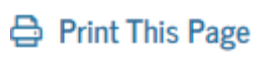
- Send your FSS as an attachment via email within 30 days of the date of the email request from the Benefit Funds to 1199JTSP@1199Funds.org.